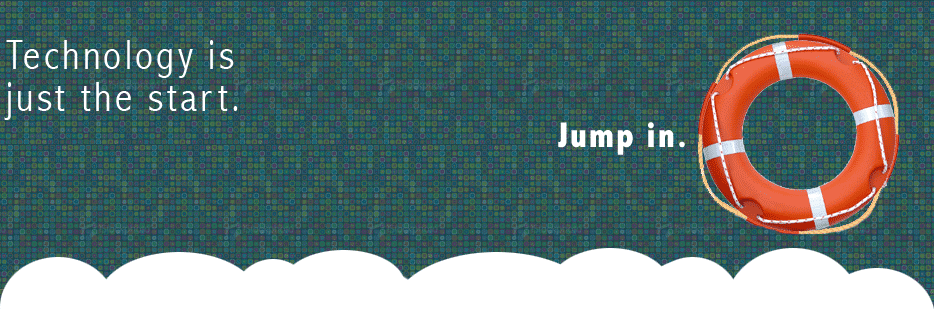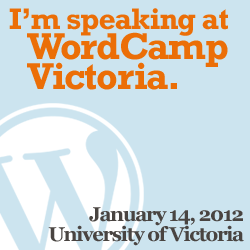Today I am testing the CiviCRM 4.1 beta 3 release on WordPress. On WordPress, you may ask? For those who are already CiviCRM users, you may be as surprised as I was to see it becoming available as a WordPress plugin. Until recently, you could only run it on Drupal or Joomla. You can read the CiviCRM blog for more information about CiviCRM 4.1 beta 3.
I'm running on Windows 7 right now for kicking the tires, as it were. I had to do a couple small changes to get it going, so I am sharing them below:
1. Writable directories and files
On the WordPress Installation Guide for CiviCRM 4.1, you'll see the error mentioned "The user account used by your web-server needs to be granted write access to the following directory..." and a link to the CiviCRM forums. The suggested fix to change the read-only flag on the directories and files did not work for me, using the GUI or command line on Windows 7 (as administrator or not as administrator).
The workaround that allowed me to continue was to comment out the checking for writable directories in the /plugins/civicrm/civicrm/install/index.php lines 368 to 370:
foreach ( $writableDirectories as $dir ) {
/*$this->requireWriteable( CIVICRM_DIRECTORY_SEPARATOR . $dir,
array("File permissions", "Is the $dir folder writeable?", null ),
true );*/
}
2. Fix an HTTP Error 500 Internal Server Error
I clicked the CiviCRM install button and everything seemed to be running. But, clicking "CiviCRM" on the sidebar, I got an HTTP 500 error. Uh oh. Nothing specific was mentioned in the web server logs as to why. After some trial and error, I fixed it by editing the civicrm.settings.php file. $civicrm_root and CIVICRM_TEMPLATE_COMPILEDIR variables. They had a mixture of forward slashes, backslashes and double backslashes in the paths. Once I changed them all to single forward slashes, I could reach CiviCRM. My example below:
global $civicrm_root; $civicrm_root = 'D:/www/wordpress/public_html/wp-content/plugins/civicrm/civicrm/'; define( 'CIVICRM_TEMPLATE_COMPILEDIR', 'D:/www/wordpress/public_html/wp-content/plugins/files/civicrm/templates_c/' );