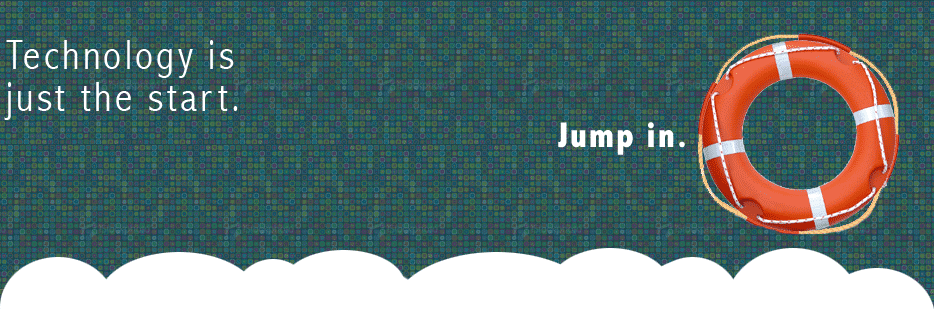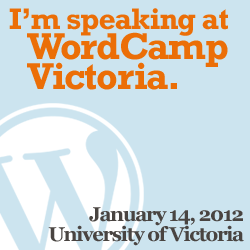Update January 16, 2012: Thanks to those who attended the presentation at Wordcamp. I have uploaded a revised set of presentation slides in PDF format that includes screen captures of the demonstration portions. If anyone has more questions, please leave comments on this post and I will try and answer them. blog-search-using-solr (PDF; 1.8 MB)
Update January 2012: I am pleased to be presenting "Blog Search Using Solr" at Wordcamp Victoria 2012. As of today there may still be tickets available, so hurry and get yours now if you haven't already. See you there!
Original topic description: If you discover the default search in WordPress is too basic, you may benefit from installing a Solr for WordPress plugin. Enabling the power of the Lucene searching engine implemented in the Solr server sounds daunting, even to me. The search technology used by Digg, Netflix and Acquia (and others: http://wiki.apache.org/solr/PublicServers) could be yours. As a result of using it, you will discover whether the advantages outweigh the disadvantages. Features like faceted search, keyword highlighting, and more are just the start. Once you see the plugin in action, you will understand the untapped search potential it provides.
You will find this blog using Solr for WordPress right now, and it is still a work in progress (so hopefully it still works when you try it).